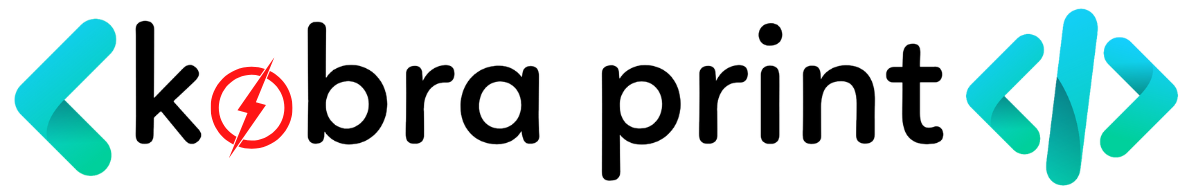In this article, we’ll show you how to clone an app so that you can have two copies of it running on your device. This can be useful if you want to use one app for personal use and another for work, or if you want to keep a backup of an app in case something goes wrong. Let’s go and check How to clone app
What is Clone
A clone is a perfect, or exact, copy of something. When you clone an app, you create a new, identical version of that app. Cloning an app can be useful if you want to use the same app on multiple devices, or if you want to share the app with someone else.
To clone an app, you first need to find an app that you want to clone. There are many apps available that allow you to clone other apps. Once you have found an app that you want to clone, you need to download and install it on your device.
Once the cloning app is installed, you will need to open it and select the app that you want to clone. After selecting the app, the cloning process will begin. Depending on the size of the app, it may take a few minutes for the cloning process to be completed.
Once the cloning process is finished, you will have a new, identical version of the original app. You can now use this new app on any device that you want.
What is clone apps
Clone apps are simply copies of apps that already exist. They allow you to have multiple versions of the same app installed on your device. For example, you could have a clone of WhatsApp for work and a separate clone for personal use.
Clone apps can be extremely useful if you want to keep your work and personal life separate. But they can also be handy for other purposes. For instance, you might want to have a clone of an app that is still in development so that you can test out new features before they are released to the public.
Creating a clone app is usually very simple. There are a few different ways to do it, but the most common is to use an app cloning tool like App Cloner or Parallel Space. These tools create an exact copy of an existing app, which you can then install on your device alongside the original app.
Once you have a clone app installed, you can usually customize it in various ways. For example, you might change its name or icon so that it is easily distinguishable from the original app. Or you might add some additional features to the clone app that are not present in the original.

How to create clone apps
There are a few different ways that you can go about creating clone apps. You can use an online service, or you can use a piece of software on your computer.
If you want to use an online service, there are a few different options available. One option is to use App Cloner. This service allows you to create copies of your existing apps, and then you can download them to your new device.
Another option is to use Clone’s App Maker. With this service, you can create clones of your app by using a simple drag-and-drop interface. Once you’ve created your clone app, you can then download it to your new device.
If you want to use software on your computer, there are a few different options as well. One option is to use iMazing. This software allows you to create backups of your existing apps, and then you can restore them to your new device.
Another option is to use AppDuplicator. This software allows you to create clones of your app by using a simple drag-and-drop interface. Once you’ve created your clone app, you can then install it on your new device.

What are the tools required to create clone of app
If you’re wondering how to clone an app, the good news is that there are a variety of tools available to help you do just that. Whether you’re looking to create a copy of an existing app or build a new one from scratch, these tools can help you get the job done.
To clone an app, you’ll need access to a computer and the internet. You’ll also need to be familiar with the coding language used to create apps (typically Java or Objective-C). Once you’ve gathered everything you’ll need, proceed as follows:
1. Choose the platform you want to develop for. There are a variety of platforms available, including iOS, Android, Windows Phone. Each platform has its own set of tools and SDKs (software development kits), so be sure to choose the one that’s right for your project.
2. Find a tool or service that can help you clone an app. App cloning services like BuildFire and Appy Pie offer simple drag-and-drop interfaces that make it easy to create copies of existing apps. If you’re looking for more control over the process, consider using a tool like Appcelerator or PhoneGap. These tools require more technical skills.
How Clone script can help to made our own apps
Clone script is the solution for those who want to create their own app. This can be done by simply copying the code of an existing app and then modifying it to meet your own needs. This is a great way to get started with app development, and it can also help you save time and money.
Advantage of creating clone of apps
There are a number of advantages to cloning an app. One is that it can save you time and effort if you need to create multiple copies of an app for different purposes. For example, you might want to clone an app so that you can have a development version and a production version. Or, you might want to create separate versions of an app for different users or groups.
Another advantage of cloning is that it can help you preserve the original app’s functionality and settings. While making changes to the clone. This can be useful if you’re not sure how a change will affect the original app, or if you want to experiment with different settings without affecting the live app.
Finally, cloning can be a helpful way to back up an app before making major changes. This way, if something goes wrong, you can always revert back to the original version of the app.
Cons of making clone apps
There are a few potential cons to making clone apps. First, if you’re not careful, your clone app could end up being a copy of someone else’s app. This could lead to copyright or trademark infringement issues. Second, if you make a clone app that’s too similar to an existing app, you could run into problems. With the App Store or Google Play Store. They may reject your app because it’s too similar to another app that’s already available. Finally, if you don’t put enough thought into your clone app, it could end up being a low-quality product that doesn’t provide any value to users.
Conclusion
Cloning an app is a great way to make a backup of your favorite apps or to create multiple copies of an app so that you can use it on different devices. The procedure is straightforward and just takes a few minutes. Whether you’re cloning an app for personal use or for business purposes, the steps are the same. Follow the instructions in this article and you’ll be cloning apps like a pro in no time!