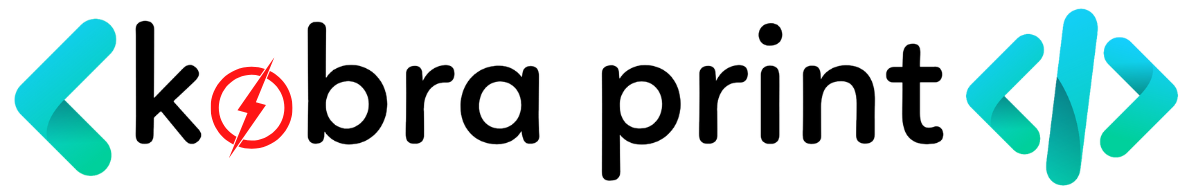In the current market, there are many tools available to develop mobile apps. The most popular development environments are React Native and Flutter. In this article, we will take a look at what each of these platforms has to offer and help you decide which one is best for your needs. Let’s check available option for app development tools for mobile apps
App Development Tools
There are a number of different app development tools available for mobile apps. The one you select as per your requirement and also depend on your specific needs and goals. However, some of the most popular app development tools include:
- XCode: This is a popular development tool from Apple. It includes everything you need to create native iOS or macOS apps.
- Android Studio: The official IDE for Android app development famous among the developers. It includes a number of features that make developing Android apps easier, such as a visual layout editor and support for Google Play services.
- Unity: This is a cross-platform game engine that can be used to create games or other types of interactive experiences.
- Unreal Engine: Another popular game engine, Unreal Engine can be used to create high-quality 3D visuals.
How to Choose the Right App Development Tool
When it comes to developing mobile apps, there is no one-size-fits-all solution. The right app development tool for your project will depend on a number of factors, including the type of app you’re developing, your budget, and your development team’s skills and experience.
To help you choose the right app development tool for your project, we’ve compiled a list of the most popular app development tools for each major platform: iOS & Android.
iOS:
If you’re developing an app for the iPhone or iPad, you’ll need to use Apple’s Xcode IDE. Xcode is a powerful IDE that includes everything you need to create native iOS apps. It’s free to download from the Mac App Store, and it’s easy to get started with even if you’re new to app development.
Android:
There are many different IDEs that can be used for Android development, but we recommend using Google’s Android Studio. Android Studio is a free and open-source IDE based on IntelliJ IDEA that includes everything you need to develop Android apps. It’s easy to get started with, and it has features like live debugging and an emulator that make it

Android Studio
If you’re looking to develop Android apps, then you’ll need to use Android Studio. This is the official IDE for Android development, and it’s packed with features that will make building apps a breeze.
Android Studio is free to download and use, so there’s no reason not to give it a try. Plus, it’s constantly being updated with new features and improvements, so you can be sure that you’re always using the best possible tool for the job.
Android Debug Bridge (ADB)
If you’re developing Android apps, then you should be familiar with the Android Debug Bridge, or ADB. ADB is a powerful tool that allows you to debug your Android app while it’s running on a device or emulator.
ADB is included in the Android SDK Platform-Tools package, and you can install it on your computer by following these instructions. Once you have ADB installed, you can use it to debug your app by running the following command: ADB logcat, This will print out a log of all the events that are happening in your app. You can use this to debug errors and track down bugs.
Android Virtual Device (AVD) Manager
The Android Virtual Device (AVD) Manager is a tool that allows you to create and manage Android virtual devices (AVDs). Which are required by the Android Emulator. With the AVD Manager, you can create and configure AVDs with different device characteristics, such as screen size and resolution, CPU/ABIS, and hardware features (such as OpenGL ES 2.0 support).
Eclipse
Eclipse is a well known open source IDE for Java development popular in developers. It can also be used for developing mobile apps for Android. Eclipse has a vast plugin ecosystem that makes it very extensible. There are many plugins available for Android development in Eclipse.
Eclipse is a powerful IDE that can be used for developing high quality mobile apps. It has great tools for debugging and testing. Eclipse also has excellent community support.
Fabric
If you’re looking for a comprehensive suite of tools to help with developing your mobile app, then Fabric is definitely worth checking out. It offers a wide range of features, all of which are designed to make the app development process as smooth and streamlined as possible.
Some of the key features offered by Fabric include:
- A powerful code editor that can be used for writing, testing and debugging your app’s code.
- A set of tools for managing app assets and resources.
- A range of build and release management tools, to help you get your app onto devices and stores smoothly and efficiently.
- Comprehensive documentation and support, to answer any questions you may have during the development process.
With all of these features on offer, Fabric is definitely a top choice when it comes to app development tools.
Game Maker: Studio
If you’re looking to develop mobile games, then GameMaker: Studio is definitely worth checking out. It’s a powerful yet easy to use tool that allows you to create games for a variety of platforms, including iOS, Android and Windows Phone. Plus, it has a really active community which can be really helpful if you’re just starting out.

Genymotion
Genymotion is one of the most popular app development tools for mobile apps. It allows developers to create and test Android apps on their computer without having to use an actual Android device. Genymotion is free for personal use and has a paid subscription for commercial use. Availability – Windows, Mac, and Linux.
Instabug
Instabug is a mobile app development tool that helps developers track and fix bugs in their apps. It provides a real-time view of an app’s activity, including crashes, freezes, and slowdowns. It also allows developers to easily reproduce and fix bugs.
Visual Studio With Xamarin
If you’re looking for a powerful and comprehensive app development tool, look no further than Visual Studio with Xamarin. This tool can be used to develop apps for Android, iOS and Windows devices, making it a true cross-platform solution. Also, with the recent release of Visual Studio 2019, it’s now easier than ever to get started with app development using Xamarin.
Conclusion
There are a number of different app development tools available for developing mobile apps. Some of these tools are more suited for certain types of apps than others. It is important to choose the right tool for the job, as using the wrong tool can make developing an app more difficult and time-consuming. In general, however, most app development tools will allow you to create a functional and well-designed app with relatively little effort.